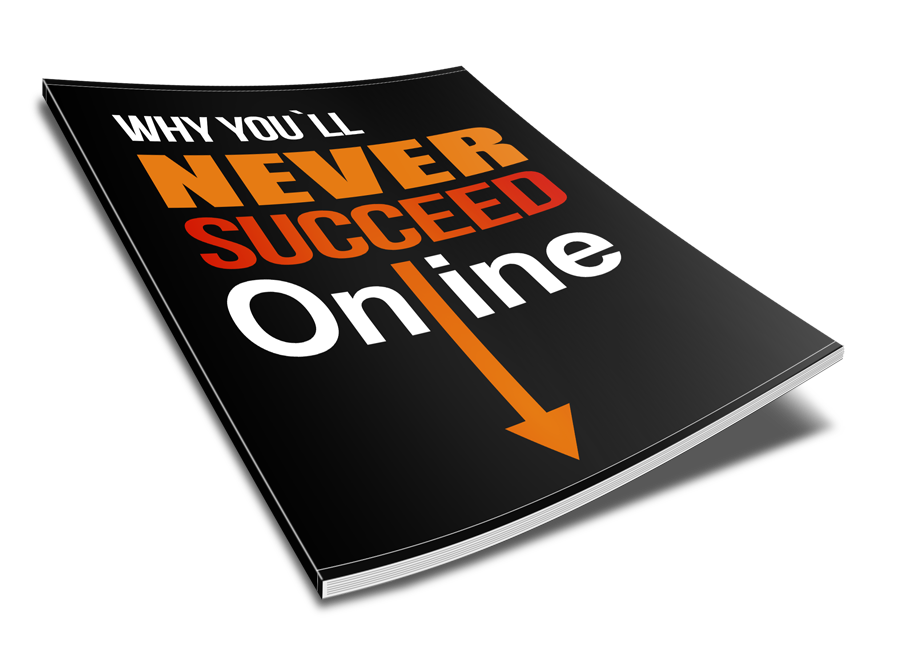Tool # 3 – Your Own Squeeze Page
(If you missed earlier parts of this series, just go here —> PART 1 PART 2 Part 3 )
Collecting Contact Information from Your Leads
There are countless ways to make money online: network marketing, affiliate marketing, business consulting, freelancing, selling information products, offering online services… the list goes on and on.
No matter what type of income model you are using for your business, there is another tool that is essential to your success… your Squeeze Page.
Let’s look at an example…
You spend $30 to run an ad in an eZine that will send them to a website promoting a product that will earn you $50 per sale.
You get 17 people who view you ad, and one purchases.
Great… you made a $20 profit.
But, what about those other 16 people? Were they just not interested, or did they just need more information before deciding to purchase?
You’ll never know because all you did was point them at a web page and you’ll never see or hear from them again.
Here’s another scenario…
You purchase an eZine ad for $30 and point the prospects to a specialized webpage called a “squeeze page”.
The “squeeze page” is designed for one purpose only and that is to gather the viewer’s contact information, and then send them to your product offer.
Again, you make one immediate sell, but your autoresponder continues to send more information about your product offer.
Sometime between receiving from one to seven emails, five more people purchase your product.
Now you’ve made $270 instead of just the previous $20.
But wait… you’re not done!
Two weeks later you send out a different offer to these same leads you already collected, and you make three more sales for another $150.
How much did those leads cost you? Zero… you didn’t have to pay for an ad this time.
And tomorrow, or next week, or next month you can do it all over again.
So you can see the importance of building an email list, and the tools required are autoresponders and squeeze pages.
Requirements For A Good Squeeze Page?
As stated in the overview, a squeeze page is a simple one page website that has one purpose: to capture a visitor’s contact information and add it to an autoresponder campaign. Other names for a squeeze page include an “opt-in page” and a “lead capture page”.
And, hopefully, now you are convinced about the necessity of a squeeze page. So, let’s look at the requirements of a good squeeze page.
1. Your Incentive… sometimes called the “bait” or the “bribe”, must match the list. Don’t offer an eBook about “online marketing” when the focus of the list you are promoting is “personal development.”
2. Your Headline… the focus of the headline is to instantly catch the attention of your reader.
3. Minimal Form-Fields… reduce the requirements of the “form field” on your opt-in form… all you really need is the first name and email address of your potential subscriber. I have even created some forms that only ask for the email.
4. Keep It Simple… focus on getting the reader to sign up… nothing else.
5. Use Graphics Sparingly… keep it clean and don’t overdo it. You might put an image depicting the cover of the product offer, and maybe some arrow pointing to the opt-in form.
6. NO LINKS to anything else… don’t give the reader an opportunity to leave your squeeze page.
7. Your “Call to Action”… don’t forget to tell people to sign-up.
8. Your “Opt-in Form”… Obviously, you’ve got to have a way for them to sign-up.
9. Keep the “Copy” short… again, don’t overdo it. The “copy” should be as long as necessary, and no longer.
10. Text or Video?… use whichever works best for your offer. How do you know? Testing. We’ll get to that in tool #6.
11. Above the Fold… Make sure the opt-in form and the most important info is “above the fold.” In other words, don’t make the reader scroll down to get to the important stuff… like the opt-in form!
12. Privacy Guarantee… be sure to address how you will handle their contact information.
13. Example… Here is an example of one of my best squeeze pages… The 30 Minute Workday Escape Plan.
Here are examples of a couple of squeeze pages I have been using… here is the first one:

Notice how I kept the squeeze page both simple and clean. There is no question about the action the reader needs to take to receive the “freebie”. I only have two items the reader needs to provide to access the “gift”… their name and their email. In fact, since I took the screenshot and after testing the performance, I have modified this further… the reader now only has to enter their first name.
Check out this second example below…
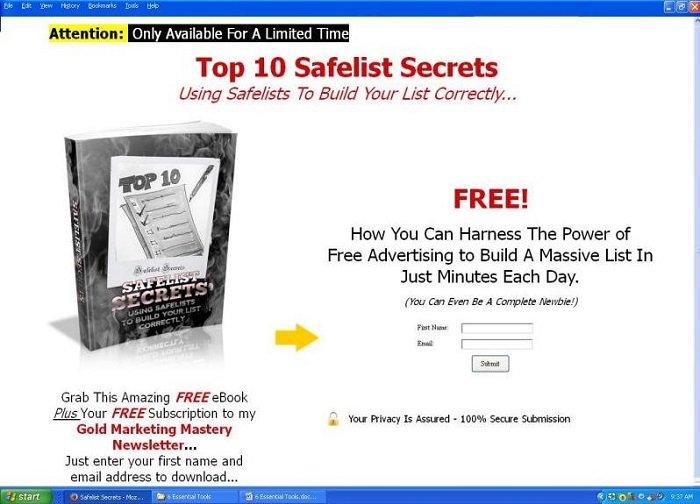
This squeeze page is performing adding multiple subscribers to my list every day. I am using this particular squeeze page to market with free advertising sites like safelists and viral mailers to build what I call my “freebie list”. I am employing a feature called “automation rules” which works like this…
A reader sees the squeeze page and decides to opt-in to receive the free ebook.
When they subscribe for this “Top 10 Safelists” ebook, they are also automatically added to my main list… the Gold Marketing Mastery Newsletter.
Why? A lot of subscribers will just opt-in to get the “freebie”, and immediately unsubscribe. Buy automatically adding the subscriber to two lists at once, it gives me a second chance to engage them and build relationships that might someday lead to sales.
Squeeze Page Tools…
One of the first tools I used to begin creating squeeze pages and build my list is still around today. It’s called the Instant Squeeze Page Creator. It has all the tools, graphics, and even incentive products to entice readers to give up their information and subscribe.
I also recommend this service to people just starting out to help them learn about the whole process of creating a squeeze page… from start to finish.
Once you grasp the different steps involved you can get move forward and start creating your own squeeze pages.
As one of the incentives for people to join my primary business, I build squeeze pages for them… you could do the same.
Here’s the link for the Instant Squeeze Page Generator…
http://instantsqueezepagegenerator.com/
More Tools…
Since squeeze pages are very simple one page websites, they can be built in many ways.
I used a WordPress plugin called Thrive Architect to build build the first one shown above.
I created the second squeeze page shown from scratch using the Sothink HTML Editor software… you could also do this with another free software called Kompozer.
Basically, if you can create page layouts in Microsoft Word, you can create pages using either of these two tools.
Another idea is to do a Google search for “Squeeze Page Templates” to find squeeze page mini sites you can edit. I have done this on many occasions… sometimes my final version looks nothing like the original, but the template gives me a good place to start working.
For beginners, and advanced marketers also, there are other online services that allow you to build and modify squeeze pages.
The one I would like to show you is called Leads Leap.
Building Squeeze Pages with Leads Leap
First, here’s the link to check it out ===> Leads Leap
Exploring the Toolbox
As a free member, you have access to almost all of the tools on LeadsLeap, except for the email follow-up series. Upon upgrading, you gain access to this feature as well.
Here’s a glimpse into some of the standout features:
Page Building:
The page builder is easy to navigate and allows me to create professional-grade squeeze pages, landing pages, and websites without any coding expertise.
Generating Traffic and Advertising:
Leadsleap offers a plethora of tools aimed at driving traffic to my website. Their ad platform is both effective and economical, providing both free and paid versions to cater to varying needs.
Free members can run advertisements based on credits… if you possess credits, your ads will be displayed.For pro members, there’s no requirement to earn credits for their ads to be displayed. Upgraded members can run up to 10 ads, with the platform ensuring consistent traffic throughout the month.
Building Lists:
The list management tools are robust, user-friendly, and enable you to build and manage an unlimited email list with ease.
Link Tracking:
This tool helps you monitor the performance of your advertising links, providing vital insights into your marketing strategies.
PDF Rebranding:
This tool enables you to create and disseminate PDF documents that can be personalized by your affiliates. It’s a great way to distribute valuable content while promoting your brand and links.
Worth Every Penny
LeadsLeap’s pricing is one of its most commendable aspects. The value for money is unbeatable, with the tools and services they offer being a fraction of the cost of other market players. Despite the modest monthly fee of just $27, the quality and efficiency of their tools are first-rate. (If you take them up on their one-time-offer, you get an even better deal at just $23… but you have to do it at sign-up.)
Exceptional Customer Service
One thing that truly distinguishes LeadsLeap is its customer service. Their support team is always ready to assist, responding swiftly to any queries or requests for help. Their commitment to delivering top-tier service is evident and it significantly enhances the overall user experience.
My overall experience with Leadsleap has been exceedingly positive. The platform provides a variety of powerful and affordable tools. The results I’ve achieved speak volumes about their efficacy, and I’m certain you’ll find it equally valuable.
If you’re contemplating joining Leadsleap, I would heartily recommend going for it. I assure you, you won’t be let down!
Here’s that link again… ===> Leads Leap
In the next post we will explore tool #4… Your Follow-Up Message Set
![]() __________________________________________________________
__________________________________________________________

All you really need to build a six figure affiliate marketing business are three tools…
-
-
-
-
-
-
-
-
-
-
- A domain name
- A funnel or website builder
- An autoresponder
-
-
-
-
-
-
-
-
-
A lot of marketers already have a domain name AND an autoresponder… right?
But what theyneed is a powerful, easy to use site builder tool that’s cost effective!
Here is one of the platforms I highly recommend… check it out now!